My first attempt was to create a roadway that I could specify particular inputs for and have the entire object redefine itself. All I wanted in the rhino model was the center-line curve of the roadway, all other aspects of the roadway should build themselves around the center-line That way I could change the geometry of the road through the center-line curve in rhino and the roadway would stay intact (automatically update). I also wanted to be able to control inputs such as number of lanes, width of lanes, thickness of roadway, color/material of roadway, color of parapets, etc, right within grasshopper. I have plans to see if I can create a code to manipulate buildings next, and I was even contemplating the idea of creating a code that produced a gusset plate for a truss bridge based strictly off of the AASHTO and FHWA structural codes. I would hope that the only thing the grasshopper code would need is input of member forces and angles framing into the gusset plate. All other values and dimensions (such as gusset plate size, shape, thickness, number of bolts, bolt spacing, etc) would then be calculated within grasshopper and displayed in rhino. Since it would all be derived from the structural codes, it would be an acceptable design for a gusset plate in real life.
There were a couple of things that I found helpful throughout my week of learning this program. First of all there are a lot of good explanations of the program components on the web, especially http://digitaltoolbox.info/grasshopper-basic/ and http://www.designreform.net/. Also, I found myself using the offset function quite a lot. This way I could create the geometry that I want right in grasshopper and have it update in rhino when other things changed. Furthermore, I found that the option to "flatten" a stream of data can prove to be very useful when you can't figure out why something is not working. At the conclusion of my first week with this program I think it is amazing and can't wait to further explore its capabilities and push its limitations.
TOWER MASSING TUTORIAL
ROADWAY DESIGN

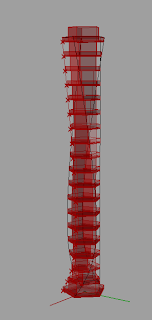









I usually associate Grasshopper with crazy surfaces. Seeing it being applied as a flexible tool for something as practical as road construction is very intriguing.
ReplyDeleteYea i agree. This is a greatly practical application. I appreciate the level of manipulation you built into your definition to make this road. Very successful.
ReplyDeleteI agree with what has been said. This is a great practical application, and I appreciated the amount of instructions you gave grasshopper to accomplish what you wanted.
ReplyDelete