After going through the first 4 tutorials, I realize there is still a lot to learn and it will take a very long time to get used to it (probably years to master if that is even possible). Because of this, I feel like my capabilities in this program are currently limited, but I plan to try to see if I can create something on my own this weekend, at least as a trial (outside of tutorial help). I will however urge everyone in the class to block out a large portion of time if you want to go through the tutorials correctly and start to learn just the basics of the program; it really is that complex (but worth it in my opinion).
As a couple of tips, it is hard to keep remembering to save your transactions but it is a very important step. Also, remembering to hold ctrl down when selecting points (or objects) as input into functions is important. It also helps to keep a running list of your point and variable names, GC does this for you but it is difficult to access and figure out which point is which when you are in the script editor (you can choose a point but I was finding that I would forget which one to choose, and I couldn't select it in the model window with script editor open). Furthermore, explore Bentley's online help documents in their communities website. There is a lot of good help there. With that said, it is hard to find and navigate through their website. I would have never guessed that a company that can create such amazing software had what seems to be some trouble creating an easily navigable website. After searching for some time you will find that they have very helpful information on there website though, such as this link providing a good source of written information from Bentley about some of the basic features in GC:
Take a look at some of the images from my first couple of attempts with the tutorials. The images don't even come close to showing the capabilities of the program but are interesting none-the-less.

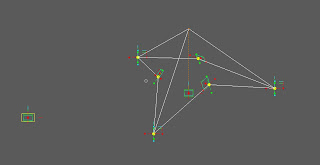


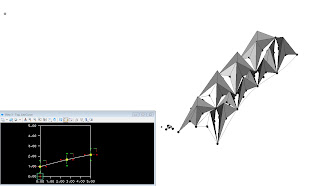

Thanks for the link. I found it really difficult to finding any really clear information on GC. After this week I really feel that GC is one of those programs that you need a manual to fully understand everything. I felt very lost without being able to reference back to a tutorial. It looks like you explored a good range of the tutorials.
ReplyDeleteI too found the tutorials very time consuming but extremely helpful. Nice job.
ReplyDelete